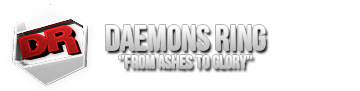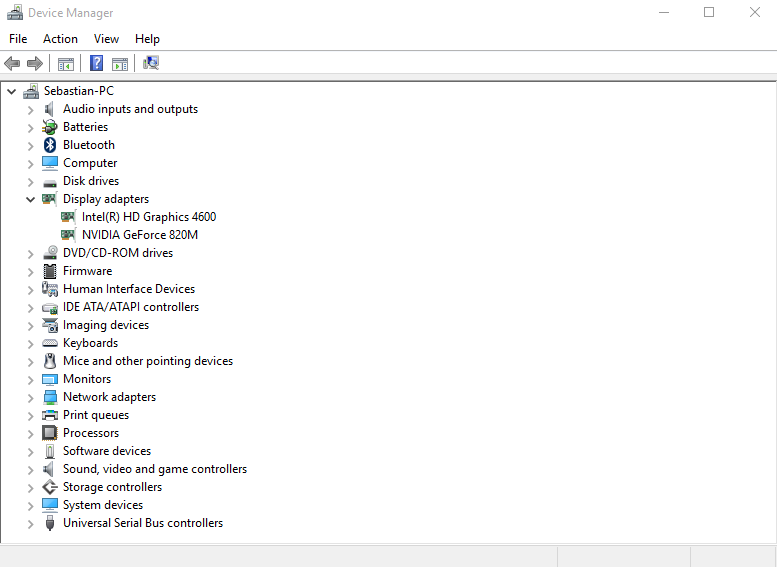"NVIDIA Windows Kernel Mode Driver, version xxx.xx stopped responding" issue
when i get this error msg "NVIDIA Windows Kernel Mode Driver, version xxx.xx stopped responding" my game auto-closes and it happens in any freaking game like CS:GO, DOTA 2, League of Legends and BF3 - BF4.
<3 help me fix it xoxo from IGN: CashLover
when i get this error msg "NVIDIA Windows Kernel Mode Driver, version xxx.xx stopped responding" my game auto-closes and it happens in any freaking game like CS:GO, DOTA 2, League of Legends and BF3 - BF4.
<3 help me fix it xoxo from IGN: CashLover