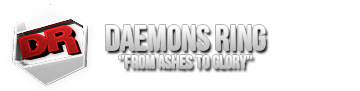Config.XML doesn't save inside the game
- Thread starter Nine
- Start date
N
NOPROBLEM
Guest
have u tried deleting config.xml and trying again?
- Joined
- Nov 1, 2006
- Messages
- 2,408
- Points
- 38
That normally happens when the config.xml has corrupted data, did you try to import some macros or something?
It might also be caused by having the game installed in a folder that you don't have full permissions to access; but I assume you're administrator of your system...
Do as NOP said, delete your config.xml, and let Gunz create one, then try to save your options again.
It might also be caused by having the game installed in a folder that you don't have full permissions to access; but I assume you're administrator of your system...
Do as NOP said, delete your config.xml, and let Gunz create one, then try to save your options again.
- Joined
- Feb 6, 2013
- Messages
- 216
- Points
- 16
Try deleting config, launch gunz so it generates a new one, and then try saving your settings. If they don't save then check and make sure config isn't set to read-only, and if you still have problems after that let me know and I'll make a config for you, then you can set it to read-only so it doesn't reset.
- Joined
- Aug 11, 2012
- Messages
- 330
- Points
- 16
There is no config.xml LOL It never generates oneMmm for some odd reason I don't have a config.xml and that's really odd.
- Joined
- Feb 6, 2013
- Messages
- 216
- Points
- 16
https://mega.co.nz/#!qYsGTJYY!pkzdMiXyhWTGt5Lq6F6I3PLMqsv29TUZLX_FJk5YjK4
rename it to config and set your keys to w/e you want. after that set it to read-only.
rename it to config and set your keys to w/e you want. after that set it to read-only.
DemoNSesshY
Former DRGunz Moderator
- Joined
- Aug 11, 2012
- Messages
- 829
- Points
- 0
Its all in your permissions man, it's either you borrow one from a friend and set it to read only or try to get yours to generate.