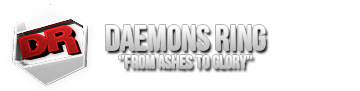- Joined
- Oct 16, 2012
- Messages
- 473
- Points
- 0
Having issues?
AE Logo on your own character:
In the properties of Gunz.exe and Gunzlauncher.exe enable the checkbox: "Run as administrator"
Visual Bugs:
Install http://www.microsoft.com/en-us/download/details.aspx?id=8109
Runtime Errors:
Install http://www.microsoft.com/en-us/download/details.aspx?id=5555
Client doesn't start anymore:
Delete config.xml
Launcher can't connect to the patch server:
Check if you've got any internet connection.
Check if patch.xml isn't empty, if it is or it isn't in the Gunz folder then you don't have any connection toward the server.
Weird graphical glitches sometimes occur when running on unlimited fps:
Unlimited FPS can cause graphical issues due to rendering to fast on some systems.
It is adviced to run at a limit of 250FPS (Standard) due to being the most stable limit.
If nothing else works:
1. Make sure your PC is up-to-date (Windows Update)
2. Make sure your Drivers are up-to-date
3. Download http://www.microsoft.com/en-us/download/details.aspx?id=8109
4. Download http://www.microsoft.com/en-us/download/details.aspx?id=5555
5. Install both downloads
6. In the properties of Gunz.exe and Gunzlauncher.exe enable the checkbox: "Run as administrator"
AE Logo on your own character:
In the properties of Gunz.exe and Gunzlauncher.exe enable the checkbox: "Run as administrator"
Visual Bugs:
Install http://www.microsoft.com/en-us/download/details.aspx?id=8109
Runtime Errors:
Install http://www.microsoft.com/en-us/download/details.aspx?id=5555
Client doesn't start anymore:
Delete config.xml
Launcher can't connect to the patch server:
Check if you've got any internet connection.
Check if patch.xml isn't empty, if it is or it isn't in the Gunz folder then you don't have any connection toward the server.
Weird graphical glitches sometimes occur when running on unlimited fps:
Unlimited FPS can cause graphical issues due to rendering to fast on some systems.
It is adviced to run at a limit of 250FPS (Standard) due to being the most stable limit.
If nothing else works:
1. Make sure your PC is up-to-date (Windows Update)
2. Make sure your Drivers are up-to-date
3. Download http://www.microsoft.com/en-us/download/details.aspx?id=8109
4. Download http://www.microsoft.com/en-us/download/details.aspx?id=5555
5. Install both downloads
6. In the properties of Gunz.exe and Gunzlauncher.exe enable the checkbox: "Run as administrator"