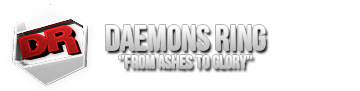from the sounds of it looks like the problem could be resolving for multiple reasons. found this source:
http://www.gamefaqs.com/pc/928753-gunz-the-duel/faqs/39739
1. Q. My ping from others is always 999/ I can talk with others, but I cannot see
their movements/ I keep getting agent errors!
A. The original source of this Q/A was the now-defunct International Gunz
forums.
Source:
http://www.gunzonline.com/forum/forum_posts.asp?TID=8&PN=1
If you cannot communicate with another player, his ping will display as 999
(use TAB to see the status). If you see this problem but you are able to
interact with other players, then your network is fine. But if you cannot see
other players' movements, it means that there is a problem with interacting
with other players. Many people call this situation "Ping 999 problem".
Original GunZ supports players under NAT/Firewall/IP Sharing Router network,
but unfortunately it is not the case for International Edition, because doing
so requires high-end hosting servers. Currently we plan to implement the
support by official release date. Until then the users of NAT or Firewall may
have problem with playing GunZ properly. If you're behind Firewall, please
contact with your network administrator or ISP to resolve this problem.
If you're using IP sharing router, however, there is a way to resolve the
situation. GunZ supports "Port Forwarding", and you can set the feature with
your IP sharing router. Most IP sharing router support "Port Forwarding" (To
learn how to set up Port Forwarding, please refer your router manual). After
making changes, press "option" in game and check network configuration. Enter
port number from the router into the port number option box. (This tip may
come in handy in improving network performance even after the support for
NAT/Firewall/IP Sharing Router becomes available.)
Source:
http://gunzonline.com/forum/forum_posts.asp?TID=20036&PN=1
* Check to see if you have a firewall enabled, this maybe the default windows
XP firewall or an external item like a router, if so check to see if this
program or hardware allows the same port as gunz wants to use to pass through.
* If you do not use a router or firewall and the problem is appearing from
using the modem directly, some company stocked modems feature built in
firewalls (like most Microsoft cable modems do), these can only be edited by
the ISP, a program they gave you or on there special website with management
tools (not many have this problem though)
* Try changing the port that gunz uses by going into the gunz menu and editing
the number, some people have had good luck with this method for unknown
reasons, maybe your pc hates port 7700.
* If you use a router or a firewall that supports the same sort of features,
make sure ports 7700 are open as well as any other port you change to in the
gunz menu, this has helped alot of people.
* If your internet speed is slow, your max players per game is limited by quite
a bit, some 512/128 internet users may find there fine with 8 players but lag
to 999 for everyone if in a 16 player game.
* Some times, all you need to do is relogin into the game ** If this is your
first time getting 999 Pings.
* For more information on Networking, check this post :
http://gunzonline.com/forum/forum_posts.asp?TID=20025&PN =1
(might be useless, but that's my google skills.)